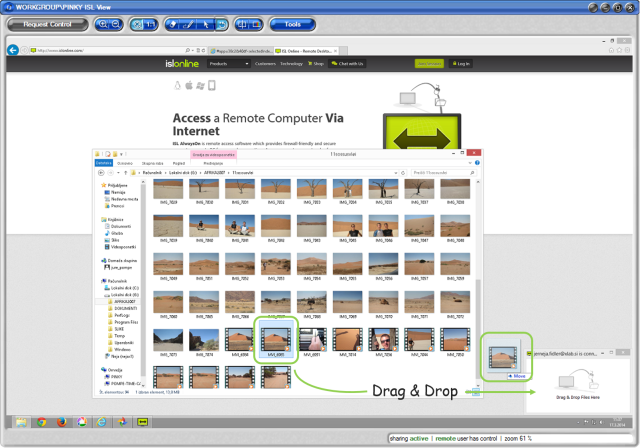We’re excited to introduce today the fastest remote access software so far, which lets you connect to an unattended remote computer in record time of only 7 seconds. ISL AlwaysOn 2.2 also brings a remarkably easy-to-use file transfer and full compatibility with Microsoft Windows 8.1.
Get ISL AlwaysOn 2.2 for fast remote access.
High-Speed Access to a Remote Computer
“When working on a new software version, we always focus on increasing the users’ productivity. Our goal this time was to significantly speed up the connection start time,” explains Jure Pompe, the ISL Online’s CEO. “I believe our users will appreciate the efforts as in the new ISL AlwaysOn 2.2 we have managed to cut the time needed to connect to an unattended remote computer by 50%.”
See how you can connect to a remote computer in 7 seconds
File transfer via drag & drop window
Another improvement is a convenient drag & drop window, which considerably simplifies file transfer between a remote and a local computer. The new window is actually a replacement for the old ISL Light Client, but is even easier to use. Now, you just find the file or the folder you wish to transfer, click on it, drag it to the special window in the bottom right corner and drop it there. Voilà! The file should be transferred to your local computer.
Whenever you need a full view of the remote screen, you can always minimise it and then reopen it when needed.
Get ISL AlwaysOn 2.2 for high-speed access
• SaaS users with a valid ISL Online account can download ISL AlwaysOn 2.2 for free.
• Server License users with a valid Extended Support Service can upgrade the ISL Conference Proxy.
Coming Up: Even Faster Remote Access with ISL Light 4.0!
Would you like to know what our developers have been teaming up on lately? Take a sneak peek at the next generation of remote desktop software – ISL Light 4.0, which provides unparalleled speed of accessing a remote computer anywhere in the world in less than 4 seconds.